Dear friend,
!!! BIG NEWS ARE HERE !!!
Recent days Cruiser Suite, the World Best SonyEricsson service tool, has added support for:
- W200 Unlocking via TP.
- DB2020, PNX5230 CID53 Flashing now supported.
- New All-In-One installer v1.01 .
- 7.5 Gigabytes of latest flash files has been added for you.
Here is the list of latest firmware uploaded:
K530 - Cid52: R8AA018, R8AB001, R8AD001, R8BA024, R8BB001, R8BC004
K610im - Cid52: R1JE001
K630 - Cid52: R1DA038
K630 - Cid52: R1CA029, R1DA039, RAEA030, R1EA033
K770 - Cid52: R8BC004
K790 - Cid52: R8BF003
K800 - Cid53: R1CB001, R1ED001, R1EJ001, R1GB001, R1JC002, R1JE001, R1JG001, R1KG001, R8BF003
K810- Cid53: R1KG001, R6BC002, R8BA024
K850 - Cid52: R1CA029, R1CA037, R1DA038, R1DA039, R1DC001, R1EA031, R1EA037, R1EC001
W200 - Cid52: R4JA011
W580 - Cid52: R8BE001
W700 - Cid49: R1DB001
W880 - Cid52: R8BC004
W910 - Cid52: R1CA039, R1DA038
Z558 - Cid49: R4GC006
Z610 - Cid52: R6DA001
W380 - Cid53: R9BB001
Z555 - Cid53: R9BB001
Z750 - Cid52: R1EA030
Z770 - Cid52: R1EA033
For more info visit our new official site http://www.cruisersuite.com
Through our site you can download all content from our support area. You can also find very useful using Search feature to find proper firmware you can need. Just register and download.
Here are our official market announcements at GSM Forum:
W200 Unlock via TP info
-----------------------
http://www.gsmhosting.net/vbb/showthread.php?t=526494
DB2020, PNX5230 CID53 flashing
------------------------------
http://www.gsmhosting.net/vbb/showthread.php?t=529589
CruiserSuite All-In-One Installer v1.01
---------------------------------------
http://www.gsmhosting.net/vbb/showthread.php?t=529589
Flash Files release announcement
--------------------------------
http://www.gsmhosting.net/vbb/showthread.php?t=529505
If you would like to become our reseller, write us a mail back, or contact any of our distributors from our official site.
BUY THE CRUISER SUITE AND ENJOY THE POWER OF THE BEST SERVICE GROUP WORK !
Cruiser Team
http://www.cruisersuite.com
Posted by
Hilman Anshori
at
8:48 PM
![]()
![]()
Dear friend,
we are proud to announce new package of latest CID52 and CID53 flash files uploaded for you to our Download Section. It contains many language mutations for many plattforms.
!! Cruiser Suite - the World Best SonyEricsson service tool !!
For more info click on our official site http://www.cruisersuite.com
For new reseller request, write mail back.
Here is the list of latest firmware uploaded:
30/04/2008 - Today - 8 GB uploaded
----------------------------------
K530 - Cid53: R6BC002, R6BD001, R8AA018, R8BA024, R8BB001, R8BC004, R8BE001
K550 - Cid53: R1JD001, K1KG001, K6BC002
K660 - Cid52: R1EA030, R1EA033, R1EB005, R1ED001
K770 - Cid53: R8AA018, R8AB001, R8AC001, R8BA024, R8BC004, R8BE001
K790 - Cid53: R1CC003, R1CG001, R1EG001, R1GB001, R1JC002, R8BC002, R8BF003
K810 - Cid53: K8BA024, R8BC004, R8BE001, R8BF003
S500 - Cid53: R6AC003, R6BC002, R8BA024, R8BE001
T650 - Cid53: R7AA024, R8AB001, R8BB001, R8BC004, R8BE001
W580 - Cid53: R8BA024, R8BE001, R8BG001
W660 - Cid53: R8BB001
W910 - Cid52: R1CA029, R1CA031, R1CA037, R1CA039, R1DA038, R1DA039, R1EA030, R1EA033
Z750 - Cid52: R1CA029, R1CA031, R1CA039, R1DA038, R1DB004, R1DB005
Z770 - Cid52: R1EA030
24/04/2008 - 1 GB uploaded
--------------------------
K630 - Cid52: R1CA029, R1DA039, RAEA030, R1EA033
K810- Cid53: R1KG001, R6BC002, R8BA024
W380 - Cid53: R9BB001
Z555 - Cid53: R9BB001
Z750 - Cid52: R1EA030
Z770 - Cid52: R1EA033
23/04/2008 - 5GB uploaded
-------------------------
K530 - Cid52: R8AA018, R8AB001, R8AD001, R8BA024, R8BB001, R8BC004
K610im - Cid52: R1JE001
K630 - Cid52: R1DA038
K770 - Cid52: R8BC004
K790 - Cid52: R8BF003
K800 - Cid53: R1CB001, R1ED001, R1EJ001, R1GB001, R1JC002, R1JE001, R1JG001, R1KG001, R8BF003
K850 - Cid52: R1CA029, R1CA037, R1DA038, R1DA039, R1DC001, R1EA031, R1EA037, R1EC001
W200 - Cid52: R4JA011
W580 - Cid52: R8BE001
W700 - Cid49: R1DB001
W880 - Cid52: R8BC004
W910 - Cid52: R1CA039, R1DA038
Z558 - Cid49: R4GC006
Z610 - Cid52: R6DA001
If you would like to become our reseller, write us a mail back, or contact any of our distributors from our official site.
BUY THE CRUISER SUITE AND ENJOY THE POWER OF THE BEST SERVICE GROUP WORK !
Cruiser Team
http://www.cruisersuite.com
Posted by
Hilman Anshori
at
8:46 PM
![]()
![]()
NOW YOU CAN FLASH YOUR SonyeEricsson WITH FREE TOOLS
YOU JUST NEED A DCU-60 CABLE (The original cable in phone package)
XS++ 3.1
http://www.4shared.com/file/32041400...XS_online.html
Setool2lite 1.10
http://www.4shared.com/file/33508971...tool2lite.html
Far Manager 1.07
http://www.4shared.com/file/27136179...anager170.html
sepf 10.0.51
http://www.4shared.com/file/27555816...EFP_01051.html
gflash 206
http://www.4shared.com/file/32043297...Flash20b6.html
USB FLASH DRIVER FOR DCU-60 CABLE
http://www.4shared.com/file/27136649.../gg-setup.html
>QUESTIONS, PROBLEMS ABOUT HOW TO USE THESE SOFTS< just write here, I'll do my best to help you।
setool2lite v1.11
http://www.fportal.uni.cc/e107_files...2LiteV1.11.rar
FLASH YOUR PHONE USING setool2lite
1. Back-up your GDFS file and write your GDFS
Click “Read GDFS”, and then hold down the C button on your phone, and then plug in the cable. It will go to a point , where it says “PROGRAMMING FLASH”. Once it says, Unplug the cable , then Unplug your phone, take the battery out, put the battery back in, hold down C, press the “READY” button, then plug the phone back in, but after you plug it in, about 2 seconds after, release the C button. SETool 2 Lite will now read the GDFS and then it will say “Getting GDFS Chunk” , and then it has fully read your GDFS, you can click “Quit”.Take the battery out for about 20 seconds, and then put it back in.
"Write gdfs" will write gdfs to phone in BINARY format. File selected in "MISC. Box" will be assumed as gdfs in binary format.
2. Flash your phone using setool2lite
Step 1: Turn off your phone and open setool2lite.
Step 2: Choose your phone model.
Step 3: Press the ADD button and select the Main&FS files (.mbn & .fbn). MAIN and FS can also be bin files. In fact the only important thing is that, they're unencrypted.
Step 4: Select the archive with the customization files (.zip).After it is recognized by the program , in the left side will appear informations about the customization.The archive(.zip) contain files from tpa/preset/custom.
Step 5: Press the FLASH button.
Step 6: Connect the usb cable while holding down the "c" button un your phone. Then wait for the process to finish.
Step 7: Disconnect your phone , get the battery out for 5 seconds , insert battery again and start up the phone.It will appear a screen with "Please Wait...", wait 1-2 minutes and then the phone will start normally.
Flashing Tutorial with XS++
Back Up GDFS/Restore GDFS
The GDFS contains the calibration data of your phone. Your phone won’t work if the GDFS is damaged. A defective GDFS is hard to fix, therefore you should always backup the GDFS of your phone before you do anything else.
1. Connect your phone while holding down the “C” button.
2. Choose the “GDFS” tab (in “Configuration” on the bottom right)
3. Click “Backup GDFS”
4. Store the GDFS file in a safe place – it could safe your phone after a mistake!
Writing the GDFS back to your phone
If GDFS is damaged choose your backed up GDFS file (make sure you’ve choose the right one) in “Restore GDFS” and click “Write GDFS”.
NOTE: Every GDFS is unique, that means every phone has a different GDFS, even if it’s the same model. If you write the GDFS from another phone to your phone your phone won’t boot up. That’s because the IMEI stored in the new GDFS doesn’t match the IMEI in your OTP. Do NOT write any other GDFS to your phone.
Choosing the correct firmware
XS++ always shows you the EROM CID and the EROM Colour of your phone after connecting. You need to flash firmware matching that CID and Colour or your phone won’t work properly. If you’ve got a BROWN EROM you need to change it to a RED EROM before flashing red firmware to the phone.
Flashing the firmware to your phone
1. Connect your phone while holding down the “C” button.
2. After your XS++ successfully recognized your phone it will switch to the “Flash” tab automatically. Check “Flash Main Firmware”, “Flash File System” and “Customize File System”.
3. Choose your firmware and CDA, then press the “Flash” button.
Do this if the custpack you need is not implemented in XS++:
4. Download the custpack you need
5. Extract the files into the “own_custpack” folder in XS++
NOTE: Make sure that the first folder in own_custpack is “tpa”
6. Do steps 1. and 2.
7. Check “Customize file system”
8. Select “Own Custpack” in the “Select phone Model” dropdown menu
9. Press the “Flash” button
NOTE: Your phone will NOT work if you don’t customize the files system after flashing the FS। You will get an configuration error after trying to turn it on.


Posted by
Hilman Anshori
at
8:38 PM
![]()
![]()
30 Apr 2008: "Pana01" v1.45:
.LG KP100 model supported
.Sagem, Vodafone unlock improved
.LG MG165 model supported
.Digibee BSNL G200CF operations improved
.Vodafone 228 model supported
.Vodafone 226, 226FM, Sagem my220x, my220v, my150x unlock in test
Posted by
Hilman Anshori
at
10:10 PM
![]()
![]()
Major Data Package
RM-305 dp v 30.0 (MCU SW 5.30) Only for MEA
Published 2008/04/29 Size 182.3 MB
File type -> Software
Phones -> RM-305 (1650)
Minor Data Package
RM-320 dp v 4.07 (MCU SW 20.0.016) for Europe
Published 2008/04/29 Size 77.1 MB
File type -> Software
Phones -> RM-320 (N95 8 GB)
Minor Data Package
RM-159 dp v 5.09 (MCU SW 21.0.016) for Europe
Published 2008/04/28 Size 29.9 MB
File type -> Software
Phones -> RM-159 (N95)
Minor Data Package
RM-313 dp v 3.03 (MCU SW 20.0.062)
Published 2008/04/28 Size 47.2 MB
File type -> Software
Phones -> RM-313 (N82)
Posted by
Hilman Anshori
at
9:53 PM
![]()
![]()
Just for refference,
sometimes if we face this problem we thing it is hardware problem, dont think
so far, try this trick first
1. Erase this area 0x00000000-0x00FFFFFF use ufs or jaf or other box
2. then full flash with version 7.00 or higher
3. write good pm ( PM that I attached is tested )
done
another solution is just format user area, on ufs choose 6235i as product flashing, then press format, on jaf just press file system format
Posted by
Hilman Anshori
at
9:35 PM
![]()
![]()
"ChineseMiracle": How to repair "reboot/restart/freeze with SIM card"
1. make full flash backup for emergency case (use 921000 speed for fast operation)
2. select "safe" format method
3. make "format ffs"
4. remove/install battery
5. press and hold phone "Power" button during 30-40 sec to make phone Powered-On
if phone Ok go to step-6
if phone still in reboot/restart/freez state: select "complete" format method and go to step 3
if phone can't Power-On: restore original flash backup
if you don't have original backup: write different firmware files with firmware version similar to original (make ask/rpl if need)
6. restore original imei
7. if phone has touchscreen LCD make calibration: click to LCD corners one by one
if still no luck: check phone hardware
Posted by
Hilman Anshori
at
9:29 PM
![]()
![]()
Infinity-Box PinFinder software v1.09 uploaded in support area:
[+] Infineon s-gold CPU supported
[+] SkyWorks CPU supported
[+] Internal pinout database updated
Posted by
Hilman Anshori
at
9:10 AM
![]()
![]()
29/04/2008
5000_RM-362_SM_l3l4.zip
5000_RM-362_SM_l3l4 (Issue 1)
Published 29/04/2008 Size 48.5 MB
APAC - Phones -> 5000
File type -> Service Manual
5000_RM-362_SM_L1&L2.zip
5000_RM-362_SM_L1&L2 (Version 1)
Published 29/04/2008 Size 2.8 MB
APAC - Phones -> 5000
File type -> Service Manual
RM-362_DP20_3.00__sw-03.50.exe
Major Data Package v3.00 MCU SW 3.50
Published 29/04/2008 Size 38.5 MB
APAC - Phones -> 5000
File type -> Product Software & Bulletin
ASB_RM-362_001.pdf
Major Data Package v3.00 MCU SW 3.50
Published 29/04/2008 Size 25.2 KB
APAC - Phones -> 5000
File type -> Product Software & Bulletin
PDS_N5000 v1.0.pdf
Product Data Sheet for Nokia 5000
Published 29/04/2008 Size 118.1 KB
APAC - Training Materials -> 5000
N5000 For Contact Centres 1.0.ppt
Published 29/04/2008 Size 393.5 KB
APAC - Training Materials -> 5000
Mobile_Search_for_CC_v1.3.ppt
Published 29/04/2008 Size 2.8 MB
APAC - Training Materials -> Nokia Search
ASB_Repair_031.pdf
General handling instruction for Light Swap Module V3
Published 29/04/2008 Size 12.8 KB
APAC - Repair -> General Bulletin
File type -> Service Repair Processes
N78_RM-235_SM_L3&4.zip
N78_RM-235_SM_L3&4 (Issue 1)
Published 29/04/2008 Size 51.9 MB
APAC - Phones -> N78
File type -> Service Manual
N78_RM-235_SM_L1&2.zip
N78_RM-235_SM_L1&2 (Version 1)
Published 29/04/2008 Size 3.5 MB
APAC - Phones -> N78
File type -> Service Manual
Posted by
Hilman Anshori
at
8:54 AM
![]()
![]()
How To Install Infinity Box
Drivers installation
1. Please, follow instruction exactly like described below
2. Do not connect box/dongle to PC before installation
Note: "x:" means drive where Infinity-Box was installed (f.e. "C:" or "D:")
W2K/XP/Vista
1. Run: x:\Program Files\InfinityBox\Drivers\Box\e-gate_W2k_XP_Vista\Setup_W2k_XP.exe or Setup_Vista.exe
2. Connect box (dongle) to PC USB port, your system have three new devices:
1. e-gate Virtual Reader Enumerators -> e-gate Virtual Reader Enumerator
2. Smart card readers -> e-gate USB Smart card reader
3. e-gate USB Smart Cards -> e-gate USB Smart Card
3. Connect box to PC USB port and select drivers: x:\Program Files\InfinityBox\Drivers\Box\FTDI
W98/ME
1. Run: x:\Program Files\InfinityBox\Drivers\Box\VC6Redist\vcredist.e xe
2. Reboot PC
3. Run: x:\Program Files\InfinityBox\Drivers\Box\Smart Card Base Components\SCBase.exe
4. Reboot PC
5. Run: x:\Program Files\InfinityBox\Drivers\Box\e-gate_W98_Me\Setup.exe
6. Reboot PC
7. Connect box (dongle) to PC USB port, your system have three new devices:
1. e-gate Virtual Reader Enumerators -> e-gate Virtual Reader Enumerator
2. Smart card readers -> e-gate USB Smart card reader
3. e-gate USB Smart Cards -> e-gate USB Smart Card
8. Connect box to PC USB port and select drivers: x:\Program Files\InfinityBox\Drivers\Box\FTDI
9. Reboot PC
Check installation results
Open "Device Manager" and check that the next devices exist in system:
Note: COM port No can be different than on picture above. Please, remember COM port No in your system and select it when you start Infinity-Box software.
How to unlock and flash Alcatel-c700, c701, c707, c717, c825 etc.
How to flash:
1. Make full flash backup before any operation for emergency case !
2. Select firmware that you want and write flash
3. If phone can't power-on after flashing flash it again:
. be sure that "Smart write option is checked in "Flash" page
. be sure that "Fix security area" option is checked in "Settings" page
. be sure that "Enhanced security fix method" option is checked in "Settings" page
4. If phone can't Oower-On make "Format ffs" in "complete" mode
5. Press and hold phone "Power" button for a long time (up to 1-2 min) to make phone Powered-On after flash/format
After flash process: Power-On and Power-Off phone 4-5 times to be sure that everything is Ok.
If software say that new firmware detected please make this:
1. read full flash
2. send "backup_flash..." and "backup_system_log..." files to InfinityBoxSupport@gmail.com or upload to rapidshare.com and send link
How to unlock:
1. Flash phone with non-locked firmware
Infinity-Box "Chinese Miracle": How to repair Imei
There are several Imei repair methods, if one method failed you need to use other method:
=== Method-1: use it as a first step to repair Imei
cable: use Rx/Tx/Gnd cable or original USB cable from phone package
1. set Imei method to "mode-1"
2. press "Write" button
3. in case of connection problems try to enter in phone service menu and enable COM port according to the next instruction:
How to enable COM port for Imei repair procedure:
1. Power-On phone
2. Enter one of the next codes (try one by one):
*#110*01#
*#3646633#
*#3338913#
*#42253646633#
*#0966#
3. enable COM port: -> Device -> Set UART -> PS -> UART1/115200
4. be sure that phone not in "sleep" mode, LCD light must be On. If LCD is black, shortly press phone "Power" button
5. write Imei
=== Method-2: use it as a second step to repair Imei
cable: use Rx/Tx/Gnd cable
1. set Imei method to "mode-2"
2. press "Write" button
=== Method-3: use it as last step, also good method for 2nd CPU Imei for Dual-SIM phones
cable: use Rx/Tx/Gnd cable
1. set Imei method to "mode-3"
2. press "Write" button
"ChineseMiracle": how to repair "reboot with SIM card"
1. make full flash backup for emergency case (use 921000 speed for fast operation)
2. select "safe format method"
3. make "format ffs"
4. remove/install battery
5. press and hold phone "Power" button during 30-40 sec to make phone powered-on
if phone Ok go to step-6
if phone not Ok, go to step 2 and select "complete format method"
6. restore original imei
How to find pinout for unknown model
Please, follow instruction exactly like described below
In most cases you need to know Gnd, Rx, Tx pins for flash/unlock operations. What do do if you don't have cable or you have new phone model:
1. find Gnd pin (it's required step, you can't continue until you will know Gnd pin location)
2. find Charge pins (it's optional step, just to save your time during future research)
3. find +Battery pins (it's optional step, just to save your time during future research)
4. connect cable Gnd to phone Gnd
5. try to connect cable Rx/Tx wires to all phone contacts one by one (except Gnd, Charge, +Battery pins) and try to read flash from phone
6. if flash read procedure can start this means that pinout found Ok and you can make other operations
Note about "Chinese models": a lot of different phones with the same name exist on market (as well as many different name phones with the same pinouts), so, if you see in our "cable selector" wrong pinout for "Chinese models"it's good idea to find correct pinout acording to above instruction and send found pinout information with full text from phone back label to InfinityHelp@yahoo.com.hk
more info: http://www.infinity-box.com
How to get fast help for my problem
Please, follow instruction exactly like described below
1. Double check COM port selection
2. Double check cable selection (check support area for correct cable/pinout)
3. Check "Documentation" folder in folder with software. It can be that you can see additional info there.
4. Check support area. You can see unlock/repair manuals in support area.
5. Try to use ordinary baud for flashing (115200)
6. Try to use other flash files for flashing
7. Try to use repair eeprom files
If problem still exist and you can't solve it by yourself, write e-mail to InfinityHelp@yahoo.com.hk
1. Describe your problem so detailed as possible.
2. What was phone condition before unlock/flash ?
3. What files was used for flashing ?
4. What is phone condition now ?
5. Include in your message Log file (or text from software Log window) so we can see the place with errors/problems.
6. Please, note: message "not work" is NOT A PROBLEM DE******ION.
more info: http://www.infinity-box.com
How to get latest flash files and new lanuage pack files
Please, follow instruction exactly like described below
Question: I don't see in support area flash files that I need (Languages that I need). How to get it ?
Answer:
Try to find phone with languages that you need, read flash and send file to InfinityHelp@yahoo.com.hk
Flash file will be tested and uploaded into support area as soon as possible.
more info: http://www.infinity-box.com
How to repair Pana X400/A500
1. Flash X400/A500 with X60 firmware
2. Power On phone
3. Power Off phone
4. make sp-unlock
5. Flash with X400/A500 firmware
Many thanks to Mr. xTroy for amazing solution !
How to repair "Unauthorized phone":
Motorola c168
Motorola c168i
Motorola w220
Sony-Ericsson J110i
Sony-Ericsson J120i
1. Start Infinity-Box software
2. go to "Settings" page, select correct model
3. go to "Flash" page, load and write into phone "repair_eeprom" file
4. go to "Servce" page, press "Repair" button
5. press phone "Power" button and wait several seconds
How to unlock and flash Alcatel-c700, c701, c707, c717, c825 etc.
How to flash:
1. Make full flash backup before any operation for emergency case !
2. Select firmware that you want and write flash
3. If phone can't power-on after flashing flash it again:
. be sure that "Smart write option is checked in "Flash" page
. be sure that "Fix security area" option is checked in "Settings" page
. be sure that "Enhanced security fix method" option is checked in "Settings" page
4. If phone can't Oower-On make "Format ffs" in "complete" mode
5. Press and hold phone "Power" button for a long time (up to 1-2 min) to make phone Powered-On after flash/format
After flash process: Power-On and Power-Off phone 4-5 times to be sure that everything is Ok.
If software say that new firmware detected please make this:
1. read full flash
2. send "backup_flash..." and "backup_system_log..." files to InfinityBoxSupport@gmail.com or upload to rapidshare.com and send link
How to unlock:
1. Flash phone with non-locked firmware
If "F3" can't power-on after bad/terminater flashing or flashing with wrong files:
1. charge battery complately
2. remove/install phone battery
3. press phone "Power-On" button, phone not Power-On but is in "emergency" mode (looks like dead but is in "emergency" mode)
4. start Infinity-Box software
5. go to "settings" page and make "emergency connection mode" selected
6. load required flash files and press "Flash Write" button
After "Format FFS" in phone no ringtones, only voice help. Flashing not help. Phone work OK, but without rings.
What to do:
1. Format FFS
2. Flashing
3. Power On phone
4. Set LNG
5. Voice Prompts ON:
6. Power Off phone
7. Power On phone
***510* / ***511* : Voice Prompts ON | OFF
NewGen pinout for "test-mode" (modified LG-7050 cable):
keyboard top
1.........24
1,2: connect together
11: Phone Tx
12: Phone Rx
13: Gnd
NewGen test-mode operations:
1. disconnect cable from phone
2. Power-Off phone
3. connect cable to phone
4. Power-On phone (press phone "Power" button)
5. phone looks like not powered-on but is in test-mode
6. start software and make "repair imei" or "user code" operation
How to unlock Fly-SL399E:
1. make eeprom (or full flash) backup for emergencey case
2. make "smart safe" unlock procedure
3. if phone still locked flash it with this firmware ("Fly-SX305" folder in support area): Fly-SX305_SL390M_MERID_RU_PCB01_gprs_MT6226M_S01.SL390 M.06A.W06.36.MP.V36.F2_E6.02R_En_Ru_Ua
How to unlock Fly-SLT100:
1. make eeprom (or full flash) backup for emergencey case
2. make "read codes" or "smart safe" unlock procedure
3. if phone still locked flash phone with the next firmware files (depends on phone hardware type):
Fly-SLT100_SLT100_HMERID_PCB04_GPRS_MT6228_S02.MAUI_06 A_W06_36_MP_V36_M3.01R_64m_En_Ru_Ua.B4M.bin
or
Fly-SLT100_Hummer-HT1_SLT100_HMERID_PCB04_GPRS_MT6228_S02.MAUI_06A_W 06_36_MP_V36_M3.00R_2007-07-26_En_Ru_Ua.B4M.bin
4. Press and HOLD phone "Power" button long time (up to 40-50 sec) after flashing to make phone Powered-On.
How to unlock Spice-S410:
1. make "smart safe" unlock
2. if phone is still locked: make "standard" unlock
3. if phone is still locked:
3.1. flash phone with Spice-S410_STANDARD_PCB01_GSM_MT6205B_DN.KACS410_INA_EN_ HI_4_02_330_En_Hindi
3.2. make "format ffs"
3.3. restore original imei
W370_W375 How To Repair Imei
1. Check firmware version: *#02#
You must have one of the following versions:
0.0.72 1169123048
0.0.77 1172895816
if current phone version is other you must flash phone (Main + LP) with one of the above firmware.
2. Run software
3. Enter required digits
4. Press a button
5. Wait until process finished
6. Digits by *#06# is old but The Reality is different: you can check The Reality via "Read information" button
if something goes wrong (f.e. you see "Hacked" on phone LCD) you can:
1. make "sp-unlock" operation
2. make "format ffs" operation
3. flash phone again with firmware files to be sure that there is no mistake with files
4. restore original eeprom backup
5. use the next instruction in emergency case:
5.1. Download from support area then next files:
.w375_0.0.77_Main_K2_H80S_1172895816
.w375_0.0.77_LP_LA1_En_Es_Pt
.W375_Flex_A5_003_retail
.w375_repair_eeprom_set.rar
5.2. flash phone with Main + LP + Flex files
5.3. flash phone with w375_repair_ffs_20.34E.bin
5.4. flash phone with any of w375_repair_eeprom_xx.34E.bin file
5.5. make "sp-unlock" operation
How to unlock/flash C113-C118-C123 that can't connect to any software: ver 2.2.83 etc.
How to unlock C139 TracFone v8.8.17
1. Open phone and cut track according to test-point picture in “Documentation” folder
2. Now phone can’t power-on but can be connected to software and unlocked/flashed in “Repair mode”
3. If phone still can power-on with cutted track this means that:
3.1. Track cutted not correctly, double check that track cutted well and continue with instruction below:
3.2. New phone PCB type, need to desolder CPU, remove ball “N1” and continue with instruction below:
4. Run “Moto02” module (ver 1.25 or higher)
5. Go to “Settings” page and make “Repair mode” connection box checked
6. If you don't want to restore cutted track back after repair procedure make "Soft restore" cutted track option checked
7. Optional step: make flash backup (read flash) for emergency case
8. Flash phone with the next flash files from support area (letter x means any):
1.x.xx
2.0.xx
2.1.xx
9. Optional step: make "sp-unlock" operation
10. Restore track back (if "Soft restore" cutted track option was not checked during flash operation)
Infinity-box Flashfile de******ion
Please download attached below
Infinity-box How to calculate Chinese Miracle ask-rpl
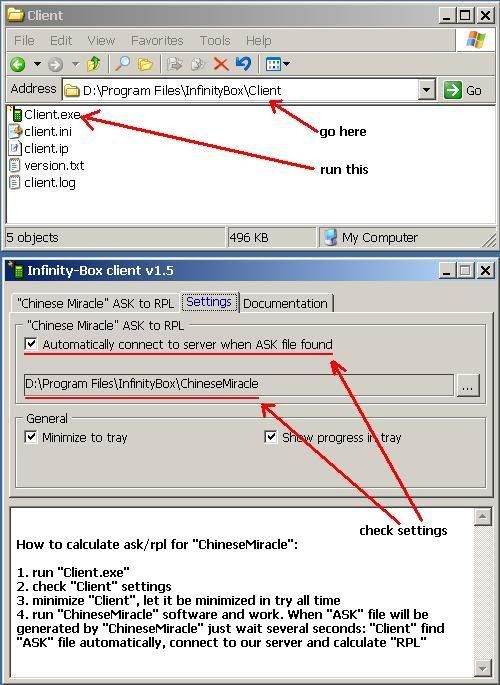
Posted by
Hilman Anshori
at
5:05 PM
![]()
![]()
http://66.199.236.202/Advance_Box_FR...BB5BOX_ORG.zip
All who have one UFS or Twister box can FREE use it (unlock DCT4+ phones). No more need "advanced box". Very poor protection.
Also, we still think if will make free full schematics and CPLD contents of this box.
Requirements:
- 2 (TWO) UFS boxes connected on same PC !!!
How to use:
- unpack all files (keep subfolders structure) in some place on your PC and start AdvanceBox.exe
Credits:
- "2 monkeys aka PG & ulymar" because they used VEEEERY POOR protection
Next step:
- special VERY LOW COST adapter who will allow FULL RUNNING of Advanced Box software JUST USING BB5 Box (of course, FULL operations supported, including TP unlock, "autolearning", ...)
Hardware of this adapter is VERY SIMPLE (just use FTDI chip and few components) and FULL SCHEMATIC will be made available for FREE. Of course, to use this you WILL NEED one ACTIVATED BB5 Box
Posted by
Hilman Anshori
at
8:35 AM
![]()
![]()
new site for mobile schematics -- http://www.anysvc.us http://www.anysvc.net
we post some link for down , it is free, don't need login !!
if you want to get more file, pls Register
ACER D65
Alcatel HD1 Schematics - Alcatel HD1 电路图
Arima 220X Schematics - Arima 220X 电路图
Siemens A50 Schematic
Amoisonic A310 Schematics - Amoisonic A310 电路图
Amoisonic A320 Schematics - Amoisonic A320 电路图
Amoisonic A660 Schematics - Amoisonic A660 电路图
Amoisonic A68 Schematics - Amoisonic A68 电路图
Amoisonic A8+ Schematics - Amoisonic A8+ 电路图
China-Amoisonic A8+ Schematics - China-Amoisonic A8+ 电路图
Amoisonic A865 Schematics - Amoisonic A865 电路图
Amoisonic A90 Schematics - Amoisonic A90 电路图
Amoisonic CA6 Schematics - Amoisonic CA6 电路图
Amoisonic CA6 Schematic - 夏新CA6原厂电路图
China-Amoisonic D80 Schematics - China-Amoisonic D80 电路图
Amoisonic D89 Schematics - 厦新D89原理图
Amoisonic DA8 Schematic - 夏新DA8原厂电路图
Amoisonic DS6 Schematic - 夏新DS6原理图
Amoisonic E8 Schematic Part1- 夏新 E8 电路图(一)
Amoisonic E8 Schematics - 夏新E8电路图
Amoisonic E8 Schematic Part2- 夏新 E8 电路图(二)
Amoisonic M350 Schematics - Amoisonic M350 电路图
Amoisonic M630 Schematics - Amoisonic M630 电路图
Amoisonic M650 Schematics - Amoisonic M650 电路图
Amoisonic M8 Schematics - 夏新 M8 原理图
夏新原厂一款展讯SC6800 CPU的电路图!
Bird 8180 Circuit
Bird A130 Schematic
Bird A150 Circuit
Bird C58 Circuit
China-Bird D220 Schematics - China-Bird D220 电路图
China-Bird D660(MTK6219) Schematics - China-Bird D660(MTK6219) 电路图
China-Bird D670 Schematics - China-Bird D670 电路图
Bird E686 Schematic
Bird E858 Schematic
Bird E859 Schematic
Bird E860 Schematic
Bird F4(SC25) Circuit
Bird F4(SC25B) Schematic
Bird G118 Circuit
Bird GC100 Circuit
波导GC600-东信890电路图.rar
Bird GC600 Schematic
Bird M08 Schematics(not full) - 波导 M08 图纸(无元件分布图)
China-Bird M10(MTK6218) Schematics - China-Bird M10(MTK6218) 电路图
Bird Q168 Circuit
Bird S1160 Circuit
Bird S1180 Circuit
Bird S1180C Schematic
China-Bird S1186 Schematics - China-Bird S1186 电路图
Bird S1190 Schematic
Bird S2000 Circuit
Bird S310 Schematic
Bird S570 Schematic
China-Bird S689 Schematics - China-Bird S689 电路图
Bird S788 Schematic
Bird S788 Circuit
China-Bird S789 Schematics - China-Bird S789电路图
Bird SC01 Circuit
Bird SC02 Circuit
Bird SC03 Circuit
Bird SC04 Schematic
Bird SC10 Circuit
Bird SC14 Circuit
Bird SC24 Circuit
Bird V09 Circuit
Bird V10 Circuit
China-Bird V109 Schematics - China-Bird V109 电路图
China-Bird V11 Schematics - China-Bird V11 电路图
China-Bird V11 Schematics - China-Bird V11 电路图
Bird V28 Circuit
Bird V5100 Schematic Ver2.0
China-Bird V5500 Schematics - China-Bird V5500 电路图
Bird V5510 Schematic
China-Bird V5600 Schematics - China-Bird V5600 电路图
Bird V58 Circuit
China-Bird V69 Schematics - China-Bird V69 电路图
China-Bird V89 Schematics Ver 1.0 - China-Bird D220 电路图 版本1.0
China-Bird V99 Schematics - China-Bird V99 电路图
China-CECT F909 Schematics - China-CECT F909 电路图
China-CECT Q2000 Schematics - China-CECT Q2000 电路图
China-CECT Q518 Schematics - China-CECT Q518 电路图
China-CECT Q808 Schematics - China-CECT Q808 电路图
China-CECT Q828 Schematics - China-CECT Q828 电路图
CECT T590 Schematics - CECT T590 原理图(MTK 6218 平台)
东信 730 Circuit
Eastecom EL-Q18 Schematic
China-Ginonee GN325 Schematics - 金立GN325 电路图
China-Ginonee GN635 Schematics - 金立GN635 电路图
China-Ginonee GN728 Schematics - 金立GN728 电路图
China-Gionee 303 Schematics - 金立 303 电路图
Haier N61 Schematics - 海尔 N61 电路图
海尔 P5 Circuit
Hair Z2000 Circuit
海尔Z3000电路原理图(无PCB图)
Hisense 618 Circuit
海信 C628 Circuit
华为A3、A5系列写码.rar
kejian K320 Circuit
Kejian K3000 Circuit
kejian K3900 Circuit
China-Kejian K515 Schematics - 科健 K515 电路图
康佳 A68 Circuit
Konka C879 Cicuit
Konka C908 Cicuit
Lenovo 868 Schematics - 联想868电路图
OKWAP A267 Schematics - OKWAP A267电路图
mtk6219电路原理图
China-Other E868 Schematics - China-Other E868 电路图
彩星XG3Circuit
Panda 310 Schematic
Panda 3550 Circuit
Panda GM5510 Circuit
SED [ 桑达 ] 5310 Schmeatic
SED [ 桑达 ] 600 650 660 670 Schmeatic
SED [ 桑达 ] 6300 Schmeatic
SED [ 桑达 ] 6310 Schmeatic
SED [ 桑达 ] AK100 Schmeatic
SED [ 桑达 ] D6310 D6320 Schmeatic
SED [ 桑达 ] X505 Schmeatic
SED [ 桑达 ] X520 Schmeatic
SED [ 桑达 ] X620 Schmeatic
SED [ 桑达 ] X700 Schmeatic
SED [ 桑达 ] Y100 Schmeatic
Soutec_S320 Schematic
Soutec_S600 Schematic
Soutec_S690 Schematic
Soutec S9688 Schematic
Soutec_S9988 Schematic
TCL 2188 Circuit
TCL 2898 Circuit
TCL 31+ Circuit
TCL 501 Schematics (2) - TCL 501 图纸 2
TCL 501 Schematics (3) - TCL 501 图纸 3
TCL 501 Schematics (1) - TCL 501 图纸 1
TCL 6898 Circuit
China-TCL 718 Schematics - China-TCL 718 电路图
China-TCL 766 Schematics - China-TCL 766 电路图
TCL 767 电路图
China-TCL 767 Schematics - China-TCL 767 电路图
TCL 8 系列Circuit
China-TCL C608 Schematics - China-TCL C608 电路图
TCL i919 Schematic - TCL i919 电路图
TCL Q510 Schematic - TCL Q510 维修图纸
TCL 施耐德 U2 Circuit
UT702F小灵通图纸
ZTC ZT303 Schematics - 中天 ZT303 电路图
ZTC ZT658 Schematics - 中天 ZT658 电路图
Dbtel 2009 Circuit
DBTEL 2029 Circuit 1
DBTEL 2029 Circuit 1
迪比特2039Circuit1
DBTEL 2039 Circuit 2
DBTEL 2017 Circuit
Fly 2051pc Schematics - Fly 2051pc 电路图
FLY FT20 Schematics - FLY FT20 电路图
Fly S288 Schematics - Fly S288 电路图
Fly S688 Schematics - Fly S688 电路图
Fly V15 Schematics - Fly V15 电路图
Fly V30 Schematics - Fly V30 电路图
GPLUS ES801 Schematics - GPLUS ES801 电路图
GPLUS ES803 Schematics - GPLUS ES803 电路图
GPLUS ES806 Schematics - GPLUS ES806 电路图
GPLUS EV200 Schematics - GPLUS EV200 电路图
Intel 875P 主板图纸
Intel 810 主板精品图纸
Intel 815 主板精品图纸
Intel 845E 主板精品图纸
Intel 875 主板电路图
P4 主板电源电路图
kyocera_se47_schematic_diagram
LG 600 Schematics - LG 600 电路图
LG B1200 Schematics - LG B1200 电路图
LG B1300 Schematics - LG B1300 电路图
LG B2000 Schematics - LG B2000 电路图
LG B2070 Schematics - LG B2070 电路图
LG B2100 Schematics - LG B2100 电路图
LG B2250 Schematics - LG B2250 电路图
LG C1100 Schematics - LG C1100 电路图
LG C1150 Schematics - LG C1150 电路图
LG C1300 Schematics - LG C1300 电路图
LG C1400 Schematics - LG C1400 电路图
LG C2500 Schematics - LG C2500 电路图
LG C3100 Schematics - LG C3100 电路图
LG C7000 Schematics - LG G7000 电路图
lG c960维修手册
LG CU6060 Circuit REV1.0
LG CU8080 Circuit
LG CU8180 Circuit
LG F2100 Schematics - LG F2100 电路图
LG F2300 Schematics - LG F2300 电路图
LG F2410 Schematics - LG F2410 电路图
LG F3000 Schematics - LG F3000 电路图
LG F7100 Schematics - LG F7100 电路图
LG G1600 Schematics - LG G1600 电路图
LG G1610 Schematics - LG G1610 电路图
LG G1800 Schematics - LG G1800 电路图
LG G3100 Schematics - LG G3100 电路图
LG G4020 Schematics - LG G4020 电路图
LG G5200-W5200 Schematics - LG G5200-W5200 电路图
LG G5220c Schematics - LG G5220c 电路图
LG G5300 Schematics - LG G5300 电路图
LG G5400 Schematics - LG G5400 电路图
LG G5600 Schematics - LG G5600 电路图
LG G5600 Schematics - LG G5600 电路图
LG G7020 Schematics - LG G7020 电路图
LG G7070 Schematics - LG G7070 电路图
LG G7100 Schematics - LG G7100 电路图
LG G8000 Schematics - LG G8000 电路图
LG L1100 Schematics - LG L1100 电路图
LG L3100 Schematics - LG L3100 电路图
LG M6100 Schematics - LG M6100 电路图
LG T5100 Schematics - LG T5100 电路图
LG U8130 Schematics - LG U8130 电路图
LG Cable(FOR LG 3G U81xx)
LG U8380 Schematics - LG U8380 电路图
Maxon 6860 Circuit
Motorola A1000 Schematics - Motorola A1000 电路图
Motorola A780 Schematics - Motorola A780 电路图
Motorola A820_A830 Schematics - Motorola A820_A830 电路图
SmartMoto 1.23 Asian.msi - 摩拉新机型解锁软件
Motorola C113 Schematics - Motorola C113 电路图
Motorola C115 Schematic
Motorola C118 Schematics - Motorola C118 电路图
Motorola C118 Schematics - Motorola C118 电路图
Motorola C168 Schematics - Motorola C168 电路图
Motorola C257-C261 Schematics - Motorola C257-C261 电路图
Motorola C289 Circuit
Motorola C33XCircuit
Motorola C450 Schematics - Motorola C450 电路图
Motorola C550 Schematics - Motorola C550 电路图
Motorola c650 Circuit
Motorola C975-C980 Schematics - Motorola C975-C980 电路图
Motorola MPX220 Schematics - Motorola MPX220 电路图
ESN for Motorola T782c and M8700
Motorola T190 Schematics - Motorola T190 电路图
Motorola T725 Schematics - Motorola T725 电路图
Motorola U6 Schematics - Motorola U6 电路图
Motorola V100 Schematics - Motorola V100 电路图
Motorola V171 Schematics - Motorola V171 电路图
Motorola V175 Schematics - Motorola V175 电路图
Motorola V177 Schematics - Motorola V177 电路图
Motorola V180 Schematics - Motorola V180 电路图
Motorola V220 Schematics - Motorola V220 电路图
V3不显示,送话器连线图
Motorola V3 Schematic - 摩托罗拉 V3 电路图
Motorola V300 Circuit
v360 java 包
Motorola V3688 Circuit
Motorola V3i Schematics - Motorola V3i 电路图
Motorola V557 Schematics - Motorola V557 电路图
Motorola V600 Circuit
Motorola V66m Schematics - Motorola V66m 电路图
Motorola CDMA v680 Circuit
Motorola V690 Circuit
Motorola V730 Service Schematic - Motorola V730波形检测全系列图
MTK 2188 Schematics - MTK 2188 电路图
MTK 6227 Schematics - MTK 6227 电路图
NEC解锁计算器
NEC N100 Schematics - NEC N100 电路图
Nokia 1110-1600 Schematics - Nokia 1110-1600 电路图
Nokia 1200 Schematics - Nokia 1200 电路图
Nokia 2100 Full Circuit
Nokia 2112 Schematics - Nokia 2112 电路图
Nokia 2300-1100 Full Circuit
Nokia 2310 Schematics - Nokia 2310 电路图
Nokia 2600 all display point
Nokia 2600 Circuit
Nokia 3100 Carging Schematic
Nokia 3100 Full Circuit
Nokia 3100,3120,6100 LCD WAY
Nokia 3200 Schematic
Nokia 3220 RH-37 Full Schematic
Nokia 3230 Schematics - Nokia 3230 详细电路图
Nokia 3250 Service Schematics Ver1.0 - Nokia 3250 维修电路图 Ver1.0
Nokia 3300 Schematic - 诺基亚3300原厂电路图
Nokia 3310 Full Schematic
Nokia 3510i-3530(NHM-8)-Schematics(REV3.
Nokia 3300(NEM-1)-Schematics(REV2.0)
Nokia 3530(RH-9)-Schematics(REV2.0)
Nokia 3650(NHL-8)-Schematics(REV2.0)
Nokia 3650-3660(NHL-8)-Schematics(REV3.0
Nokia 5200-5300 Schematics - Nokia 5200-5300 电路图
Nokia 5510(NPM-5)-Schematics_u(REV1.0)
Nokia 6020 RM-30 Schematics
Nokia 6030 Schematics - Nokia 6030 电路图
Nokia 6060 Schematics Ver1.0 - Nokia 6060 电路图 Ver1.0
Nokia 6060 Schematics - Nokia 6060 电路图
Nokia 6080 Schematics - Nokia 6080 电路图
Nokia 6100 Circuit
Nokia 6100(NPL-2)-Schematic(REV2.0)
Nokia 6110 Schematics - Nokia 6110 电路图
Nokia 6111 Schematics - Nokia 6111 电路图
Nokia 6210(NPE-3)-Schematics(REV1.0)
Nokia 6220(RH-20)-Schematics(REV1.0)
Nokia 6230 rh12_schematics_V2_0-Aug02-142835
Nokia 6310(NPE-4)-Schematics(REV4.0)
Nokia 6600 Service Schematics - Nokia 6600 维修电路图
Nokia 6600 Full Schematics - Nokia 6600 电路图
Nokia 6600 Service Schematics - Nokia 6600 维修电路图
6600 key bad tark
Nokia 6630 testpoint
NOKIA 6630 Schematics - Nokia 6630 电路图
Nokia 6630 Schematics - Nokia 6630 电路图
Nokia 6820 Schematic - 诺基亚6820原厂完整电路图
Nokia 7110(NHM-5)-Schematics(REV2.0)
Nokia 7200 Schematic - 诺基亚 7200 完整电路图
Nokia 7250 Circuit
Nokia 7370 Schematics - Nokia 7370 电路图
Nokia 7360 Schematics - Nokia 7360 电路图
Nokia 7650(NHL-2)-Schematics(REV3.0)
Nokia 7710 Schematic
Nokia 8250 Circuit
Nokia 8310 Circuit
Nokia 9210i-9500 Full Circuit
Nokia 9500-08-ra2-schematics
Nokia 9510/9210i(RAE3/5)-Schematics(REV2
Nokia E65 Schematics - Nokia E65 电路图
n70 lcd waye 2
N70蓝牙脚位测试彩图(绝对实用)超值价(对地)
n70 lcd wayes
Nokia N70 Service Manual with Schematics - Nokia N70 二级维修手册+电路图
Nokia N70 patch for voice problems releazed from nokia
Nokia N90 Schematics - Nokia N90 电路图
Nokia QD Schematics - Nokia QD 电路图
MT6226+MT6139+MT6138原理图
高科 A61 图纸
排线大全.二
MobiMB Mobile Media Browser V3.3.7
小灵通机卡分离中的PIM卡技术原理
展讯CPU原理
AD芯片工作原理(幻灯片)
PL2303 (USB to COM) Cable Schematics
维修天线开关(语音)
Panasonic EB-A100 Schematics - Panasonic EB-A100 电路图
Panasonic EB-X100 Schematics - Panasonic EB-X100 电路图
Panasonic EB-X60 Schematics - Panasonic EB-X60 电路图
Panasonic X70 Circuit
Pantech G200 Schematics - Pantech G200 图纸
Pantech G300 Schematics - Pantech G300 图纸
PANTECH G700 *资料不完整
Pantech GB200 Schematics - 泛泰 GB200 电路图
Pantech GI100 Schematics - 泛泰 GI100 电路图
PHILIPS 162 Schematics - PHILIPS 162 电路图
Philips 630 Circuit
samsung flash cable
SIMUNLOCK三星解SIM卡锁
三星码片资料
Samsung SCH-A105 Full Circuit
Samsung SCH-A399 Full Circuit
Samsung SCH-X199 Full Circuit
Samsung SGH-A300 Full Circuit
Samsung SGH-C140 Schematics - Samsung SGH-C140 电路图
Samsung SGH-C200 Schematic
Samsung SGH-C300 Schematics - Samsung SGH-C300 电路图
Samsung SGH-E100 Full Circuit
Samsung SGH-E310 Schematic - 三星SGH-E310完整电路图
Samsung SGH-E380 Schematics - Samsung SGH-E380 电路图
Samsung SGH-E480 Schematics - Samsung SGH-E480 电路图
Samsung SGH-E700 LCD Full Schematic
Samsung SGH-E700 Full Circuit
Samsung SGH-E700 Flat Circuit
Samsung SGH-E710 Full Circuit
Samsung SGH-E720 Schematics Rev1.3 - Samsung SGH-E720 电路图 Rev1.3
Samsung SGH-E800 Schematics Rev3.2 - Samsung SGH-E800 电路图 Rev3.2
Sansung SGH-N500 Circuit
Samsung SGH-N600 Full Circuit
Samsung SGH-N620E Schematic - 三星SGH-N620E完整电路图
Samsung SGH-P100 Full Circuit
Samsung SGH-S100 Full Circuit
Samsung SGH-S300 Service Manual Level with Full Schematic
Samsung SGH-S308 Schematic
Samsung SGH-T108 Full Circuit
Samsung SGH-T208 Full Circuit
Samsung SGH-T400 Full Circuit
Samsung SGH-T408 Schematic Rev1.8
Samsung SGH-T408 CPU(VP40578 VP40581)_Schematic
Samsung SGH-T500 schématic-Rev28
Samsung SGH-T508 完整电路图
Samsung SGH-V208 Circuit(Rev 2.0)
Samsung SGH-X100 Full Circuit
Samsung SGH-X450 Full Circuit
Samsung SGH-X480 Schematics Rev2.4 - Samsung SGH-X480 电路图 Rev 2.4
Sansung SGH-X600 Full Circuit
Samsung SGH-X608 Schematic - Samsung SGH-X608 图纸
Sharp Cable
Sharp TM100 Schematics - 夏普 TM100 电路图
Sharp TM150 Schematics - 夏普 TM150 电路图
Siemens A55 Schematic
Siemens A65 Schematics - Siemens A65 电路图
Siemens B35 Schematic
Siemens C35 M35i Schematic
Siemens C45 Schematic
Siemens C55 Schematic
Siemens C60 Schematic
Siemens CF62 Schematic
Siemens CF62 Service Manual Level2 (Chinese)
Siemens K45 Schematic
Siemens M46 Schematic
Siemens M50 Schematic
Siemens SL45 Schematic
Ericsson A3618s Schematic - 爱立信 A3618s 电路图
SonyEricsson D750i Service Manusl Level3 - SonyEricsson D750i 三级维修手册
SonyEricsson F500i Service Manusl Level3 - SonyEricsson F500i 三级维修手册
SonyEricsson J100 Full original schematics
SonyEricsson J200-J210 Schematics - 索爱 J200-J210 电路图
SonyEricsson J300 Full original schematics
SonyEricsson K300 Schematics(Not Full) - 索爱 K300 部分电路图
K500_microphone_service
SonyEricsson K500 Full original schematics
SonyEricsson K500 Schematics(Not Full) - 索爱 K500 部分电路图
FULL Schematics for SonyEricsson K700 !!!!
FULL Schematics for SonyEricsson K700 - 索爱K700扫描版图纸
FULL Schematics for SonyEricsson K750 !!!!
shcema joy + keypad SE K750 - 索爱K750键盘接口电路图
SonyEricsson K750 Full Schematics - SonyEricsson K750 完整电路图
SonyEricsson K750 Schematics(Not Full) - 索爱 K750 部分电路图
Schematic for SIM SonyEricsson - 索爱K750卡电路
k750 joystic %100 test
Joy+keypad SE K750
SonyEricsson K750i Full Schematics - SonyEricsson K750i 完整电路图
SonyEricsson K750i Service Manusl Level3 - SonyEricsson K750i 三级维修手册
SonyEricsson P800 Schematics(Not Full) - 索爱 P800 部分电路图
SonyEricsson P800 Service Manusl Level3 - SonyEricsson P800 三级维修手册
SonyEricsson P900 Service Manusl Level3 - SonyEricsson P900 三级维修手册
SonyEricsson P910 Service Manusl Level3 - SonyEricsson P910 三级维修手册
SonyEricsson T100 Schematic
SonyEricsson T230_T290 Full original schematics
SonyEricsson T290 Service Manusl Level3 - SonyEricsson T290 三级维修手册
SonyEricsson T610 Schematic - SonyEricsson T610 图纸
SonyEricsson T610 Schematic - 索爱T610电路图
SonyEricsson T618 Circuit
SonyEricsson T630 Full original schematics
SonyEricsson W550 Schematics - 索爱W550电路图
SonyEricsson Z1010 Service Manusl Level3 - SonyEricsson Z1010 三级维修手册
Voxtel BD30 Schematics - Voxtel BD30 电路图
Voxtel BD38 Schematics - Voxtel BD38 电路图
Voxtel DB20 Schematics - Voxtel DB20 电路图
Voxtel SC10 Schematics - Voxtel SC10 电路图
Posted by
Hilman Anshori
at
8:32 AM
![]()
![]()

